Editor's Review
🌟 PrintSmash is your go-to application for effortlessly printing photos and PDF files directly from your Android device! 📱💨 Say goodbye to complicated printing processes and hello to convenience. This handy app enables you to connect via Wi-Fi to SHARP multi-functional copiers commonly found in convenience stores, making printing on the go a breeze. 🖨️
With PrintSmash, you can easily print your cherished photos 🖼️ and important PDF documents 📄. Whether it's a quick snapshot or a crucial document, this app has you covered. PrintSmash supports JPEG and PNG image formats, allowing you to print your memories in vibrant quality. For document needs, it expertly handles PDF files, making it perfect for reports, articles, and more. 📚
You can register up to 50 JPEG or PNG files, ideal for printing multiple photos at once. For PDF documents, the app supports up to 20 files, with each file capable of being up to 200 pages. 📑 Need to print only a section of a large document? No problem! PrintSmash allows you to select specific page ranges at the copier, so you're always in control. 👍
PrintSmash also supports scanning! 📸 You can save scanned data directly to your device in either JPEG or PDF format. Keep in mind that while it supports up to 20 JPEG files or 1 PDF file for scanning, the file sizes can vary based on your settings. 💾 Always be mindful of your device's storage space. Also, remember that uninstalling the app will delete all saved scanned data, so be sure to back up your files using the [Share] function if needed! 📤
PrintSmash is designed for ease of use and efficiency, making it an indispensable tool for anyone needing quick printing and scanning solutions. 🚀
Features
Prints JPEG, PNG, and PDF files.
Supports up to 50 JPEG/PNG files.
Supports up to 20 PDF files.
Handles PDF files less than 200 pages.
Prints selected page ranges from large PDFs.
Transmits files up to 30MB each.
Transmits a total of 100MB for multiple files.
Saves scanned data in JPEG or PDF format.
Pros
Conveniently print photos and PDFs from your Android device.
Save scanned data directly to your device.
Utilize Wi-Fi for seamless communication with SHARP copiers.
Cons
Encrypted or password-protected PDFs are not supported.
Scanned data is deleted upon app uninstallation.

 APK
APK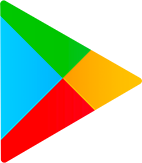 Google Play
Google Play