Editor's Review
MobiPDF, formerly known as PDF Extra, is a comprehensive mobile application designed to empower you with a suite of expert tools for managing PDFs effortlessly. Whether you need to view, review, edit, create, or secure PDFs, MobiPDF has you covered. As a proud member of the PDF Association, MobiPDF ensures top-notch quality and reliability. 📱
Scan to PDF 📃: With MobiPDF, you can transform paper documents into editable PDF files with ease. Scan receipts, contracts, invoices, notes, certificates, reports, IDs, passports, and more. Enjoy clear and high-quality scans every time. 📸
Recognize text (OCR) 👁️: The OCR technology allows you to recognize text from scans and images, making it simple to share the text via email or messaging apps. You can also upload it to the cloud for safekeeping. 📤
Edit PDF files ✏️: MobiPDF offers one of the most advanced mobile PDF editors available. Create blank PDFs, insert, remove, or modify document aspects such as text, pictures, signatures, comments, drawings, and certificates. Customize your PDFs to meet your exact needs. 🎨
Fill and Sign ✒️: Fill out and sign forms quickly and easily on the go. MobiPDF supports fillable PDFs, allowing you to draw your signature directly on documents or reuse saved electronic signatures. Make all the necessary changes and share the completed forms instantly. ✅
Print PDFs 🖨️: Print PDF documents wirelessly directly from your phone. No need to transfer files to a computer – print directly from your mobile device. 📤
Convert PDFs ➕: Convert PDFs to Word, Excel, PowerPoint, or ePub formats while preserving the original layout and formatting. Save Word, Excel, PowerPoint, and ePub files as PDFs for easy sharing. Convert PNG and JPEG images into editable PDF files, or use the free PNG and JPEG converter within MobiPDF to easily turn PDF documents into images. 🔄
Protect PDFs 🔐: Secure your sensitive documents with passwords to lock, encrypt, and restrict user access. Utilize digital certificates for authenticity validation, ensuring that your PDFs are safe and tamper-proof. 🛡️
Back-up your scans and PDFs ☁️: Log into your account to access 5GB of free cloud storage on MobiDrive. Upgrade to MobiPDF Premium for an additional 50GB of storage, providing ample space for all your important documents. 💾
View and Comment 🗨️: Enhance your reading experience with MobiPDF's advanced PDF viewer. Switch between different page modes or enable Read More for distraction-free reading. Easily add comments, use drawing tools, highlight and markup text, insert stamps, or attach files to your PDF. 📚
Organize pages in PDFs 📚: Enjoy full control over your PDF documents. View, rearrange, insert, delete, extract, duplicate, and rotate pages, or merge PDFs into one to create your perfectly organized PDF layout. 📑
Features
Scan documents to editable PDFs
Recognize text with OCR technology
Edit PDF files with advanced tools
Fill and sign forms on the go
Wirelessly print PDF documents
Convert PDFs to various formats
Protect PDFs with passwords
View and comment on PDFs
Organize pages in PDF documents
Pros
Edit and create PDFs on the go
Convert PDFs to various formats
Protect PDFs with passwords
Access 5GB of free cloud storage
Organize pages in PDFs
Cons
In-app purchases required for full access
Subscription needed for extra storage

 APK
APK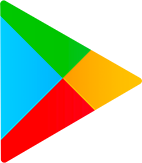 Google Play
Google Play