Editor's Review
The Google Pixel Watch app is your gateway to unlocking the full potential of your Google Pixel Watch! 🤩 Designed exclusively for Android 8.0+ devices, this app provides a seamless and intuitive interface for setting up, customizing, and managing every aspect of your smartwatch. From personalizing watch faces to configuring Google Assistant and managing notifications, this app puts you in complete control. 🛠️
Dive into a world of customization with the ability to tailor your watch faces to perfectly match your style and mood. ⌚️✨ Manage tiles for instant access to essential information, and fine-tune alerts and notifications to stay on top of your day without distractions. 🔔
Effortlessly manage your Google apps and accounts, ensuring a seamless connection between your watch and your digital life. 📧 Install and manage apps directly from your smartphone, expanding the functionality of your Google Pixel Watch with ease. 📲
For users in selected countries and carriers, the app also supports mobile carrier setup, allowing you to stay connected on the go. 📶 Take control of your privacy settings, ensuring your data is protected and managed according to your preferences. 🔒
If you have any questions or need support, the Google Pixel Watch Community is just a click away! 🧑💻 Join the community at https://goo.gle/3DT6wCg for helpful tips, troubleshooting advice, and engaging discussions. Please note that the Google Pixel Watch is currently available in a limited number of countries and regions, including the United States, Australia, and many countries in Europe and Asia. 🌍
Features
Customize watch faces to match your style 🎨
Manage tiles for quick access to info 🎛️
Customize alerts and notifications 🔔
Manage Google apps and accounts easily 📧
Install and manage apps directly from your phone 📲
Set up mobile carrier for connectivity (select countries) 📶
Manage privacy settings for data control 🔒
Customize watch faces to match your style 🎨
Manage tiles for quick access to info 🎛️
Customize alerts and notifications 🔔
Manage Google apps and accounts easily 📧
Pros
Seamless setup and management of Google Pixel Watch
Extensive customization options for watch faces
Easy setup of Google Assistant and Google Wallet
Efficient management of notifications and alerts
Convenient installation and management of apps
Cons
Requires Android 8.0+ device
Mobile carrier setup limited to selected regions

 APK
APK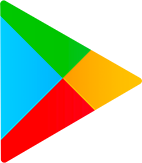 Google Play
Google Play